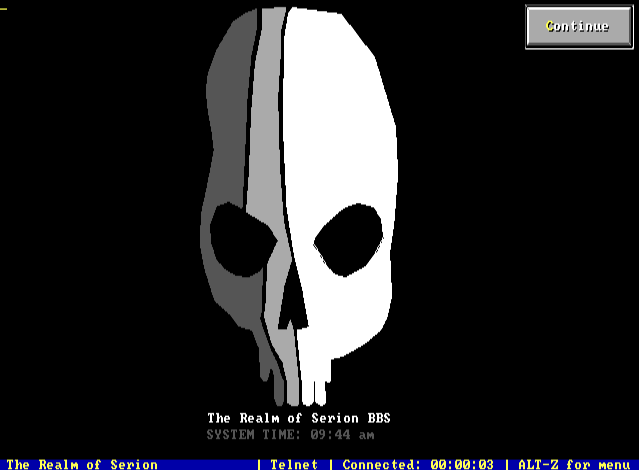SyncTERM RIP Setup Tutorial
Instructions on how to set up SyncTERM to work with RIP graphics.
- Download and install the latest alpha of SyncTERM
-
Navigate to the official site:
Official Site -
Click Download SyncTERM.
- Open it on your computer.
-
Click "Extract All". Choose an easy to find folder and click "Extract".
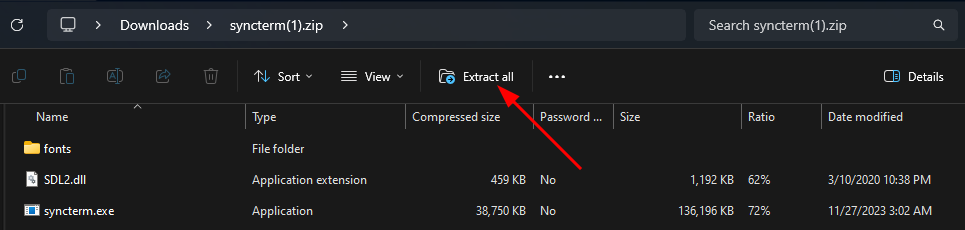
- Set up SyncTERM for RIP
- Navigate to the folder and open "syncterm.exe".
-
Press "Insert" to add a new directory item:

-
Enter the name of the BBS:
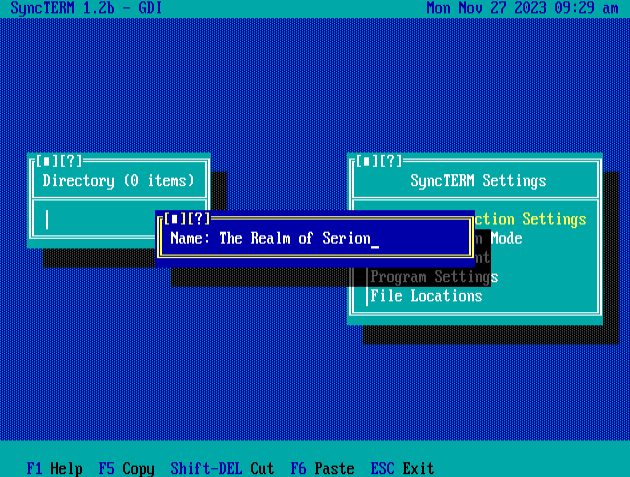
-
Select "Telnet" for connection type:
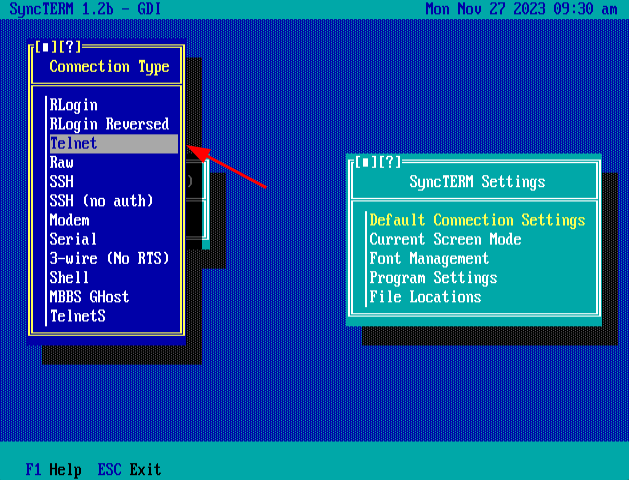
-
Enter the address of the BBS:
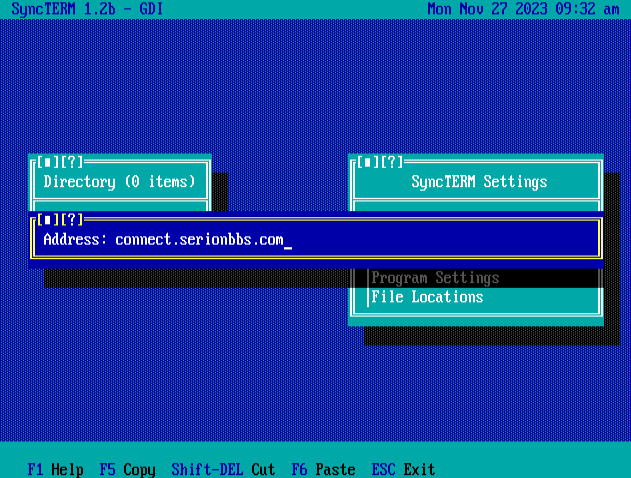
-
Press F2 to edit the directory item:
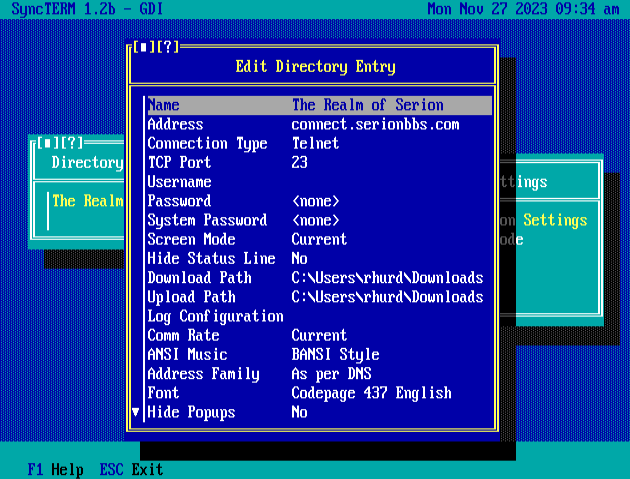
-
Scroll down to "RIP" and press "Enter":

-
Scroll down to "RIPv1" and press "Enter":

-
Press "Escape" to save the setting and return to the directory listing:
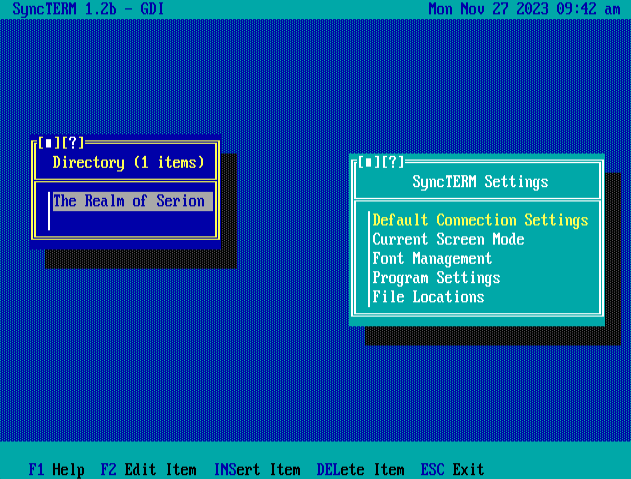
-
Press "Enter" on the new BBS entry and enjoy RIP!